Error:
When trying to create a new Available Group in SQL Server Always On, you get the following error message…
Failed to create the Windows Server Failover Clustering (WSFC) resource with the name 'xxxxx' and type 'SQL Server Availability Group'. The resource type is not registered in the WSFC cluster.
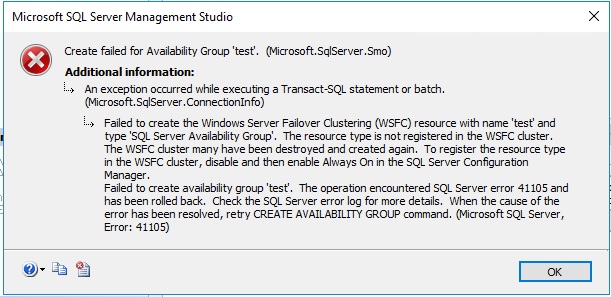
Fix:
Register the resource type manually using below PowerShell.
Add-ClusterResourceType -Name "SQL Server Availability Group" -DisplayName "SQL Server Availability Group" -Dll "C:\Windows\System32\hadrres.dll"
Comments