Windows -> Server Manager -> Tools -> Failover Cluster Manager -> Roles -> Select Role -> Other Resources -> Select Resources -> Properties -> Properties tab
“Lease Timeout” field – default to 20000 (20 seconds)
“HealthCheck Timeout” field – default to 30000 (30 seconds)
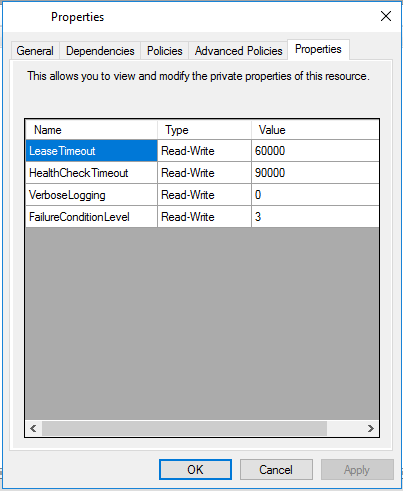
Note: There is also a timeout in the Availability Group setup of SSMS. Window Failover Cluster setting will override the setting in Availability Group.
Comments