File Folder Location:
PROFILER.EXE
C:\Program Files (x86)\Microsoft SQL Server\140\Tools\Binn
D:\Program Files (x86)\Microsoft SQL Server Management Studio 18\Common7\
Running under a different domain…
cd "C:\Program Files (x86)\Microsoft SQL Server\140\Tools\Binn"
runas /user:domain1\user1 /netonly PROFILER.exeIf you create a cmd file, you might need to copy over the cmd file to the profiler directory and run it from there.
To filter to only Stored Procedures…
Events -> Check “RPC:Completed”
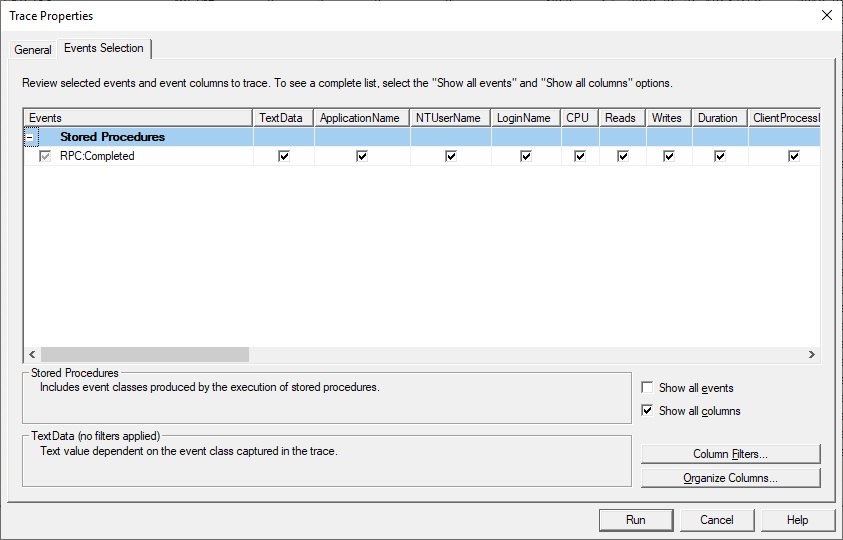
To filter to a specific database…
Trace Properties -> “Events Selection” tab -> Click on “Column Filters”
Select “DatabaseName” -> LIKE “Datbase01”
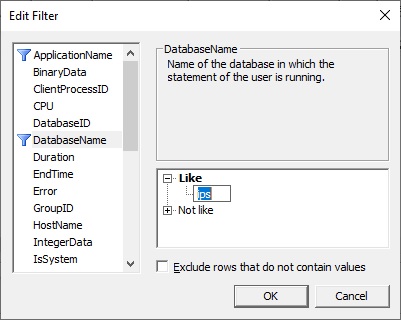
Comments